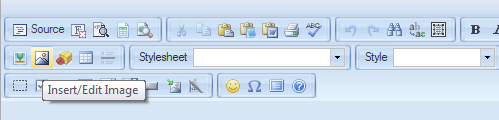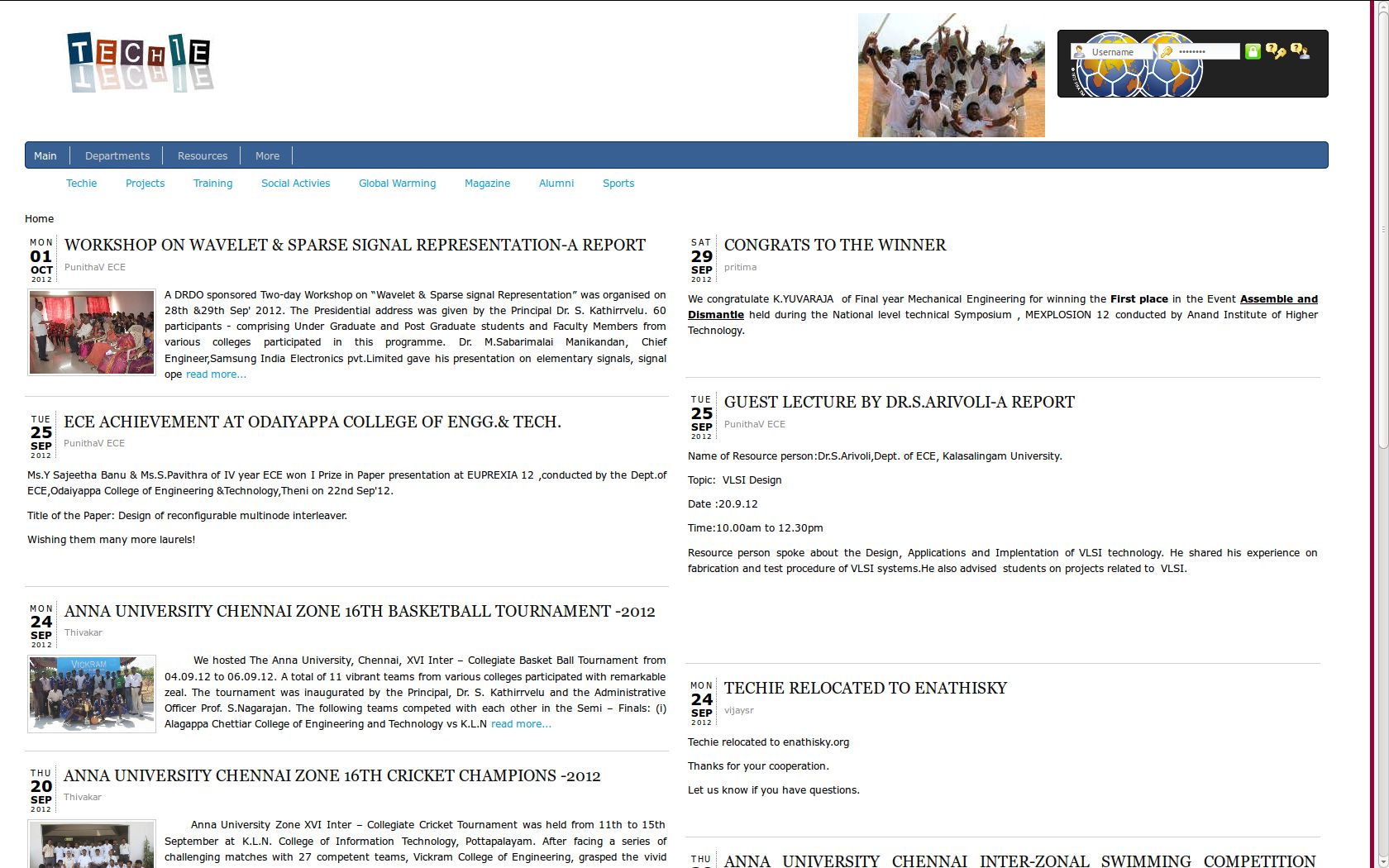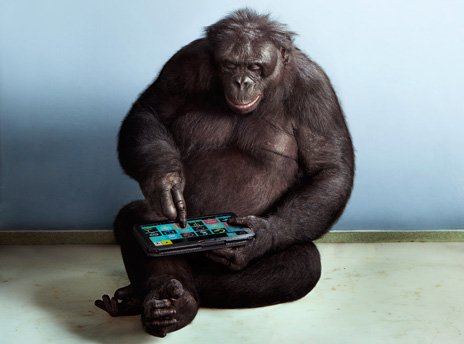- Written by vijaysr
- Hits: 12978
How to: Add Content
When adding content, make it interesting by adding all the relevant facts. Add a photo or flash movie.
You could,
-
Before you start, have a rough idea of the content you want to add. It is best to write it first using notepad, once you feel that it is complete, port it to the editor and add formatting.
-
Write at least three or four lines of text. Try to avoid SMS sized entries.
-
Give appropriate Title for the article you add, a very long title is usually difficult to read. A very short title might be difficult to understand.
-
Explain details in the photo (if any) you have attached with the article. Read How to attach an Image.
-
In general, avoid attaching documents and particularly if the content in the document is relatively small.
-
Avoid attachments that require additional software to read them like ppts, word documents, PDFs, spreadsheets etc. Instead either convert them to flash based videos (SWF) or add them to google docs, slideshare.net and embed them here. Read How to: Share a Slide (PPT).
-
Avoid scripts that change images or text on a timer. They are consume CPU resource both at the server and at the client and are not environment friendly. All computers are not equipped or happy to run them.
-
Press the "Maximize the editor" button at the last row of the editor toolbar to maximize the editor window for better editing.
-
Choose appropriate Section and Category to which your article/content belongs. If you don't know just leave it, one of the reviewers will take care of it.
-
Spell check, Press the Spell Check Icon in the first row of editor toolbar.
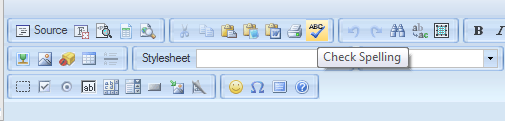
-
Finally click the save button at the top to save your changes.
-
Go to FCKeditor docs for more detailed help.