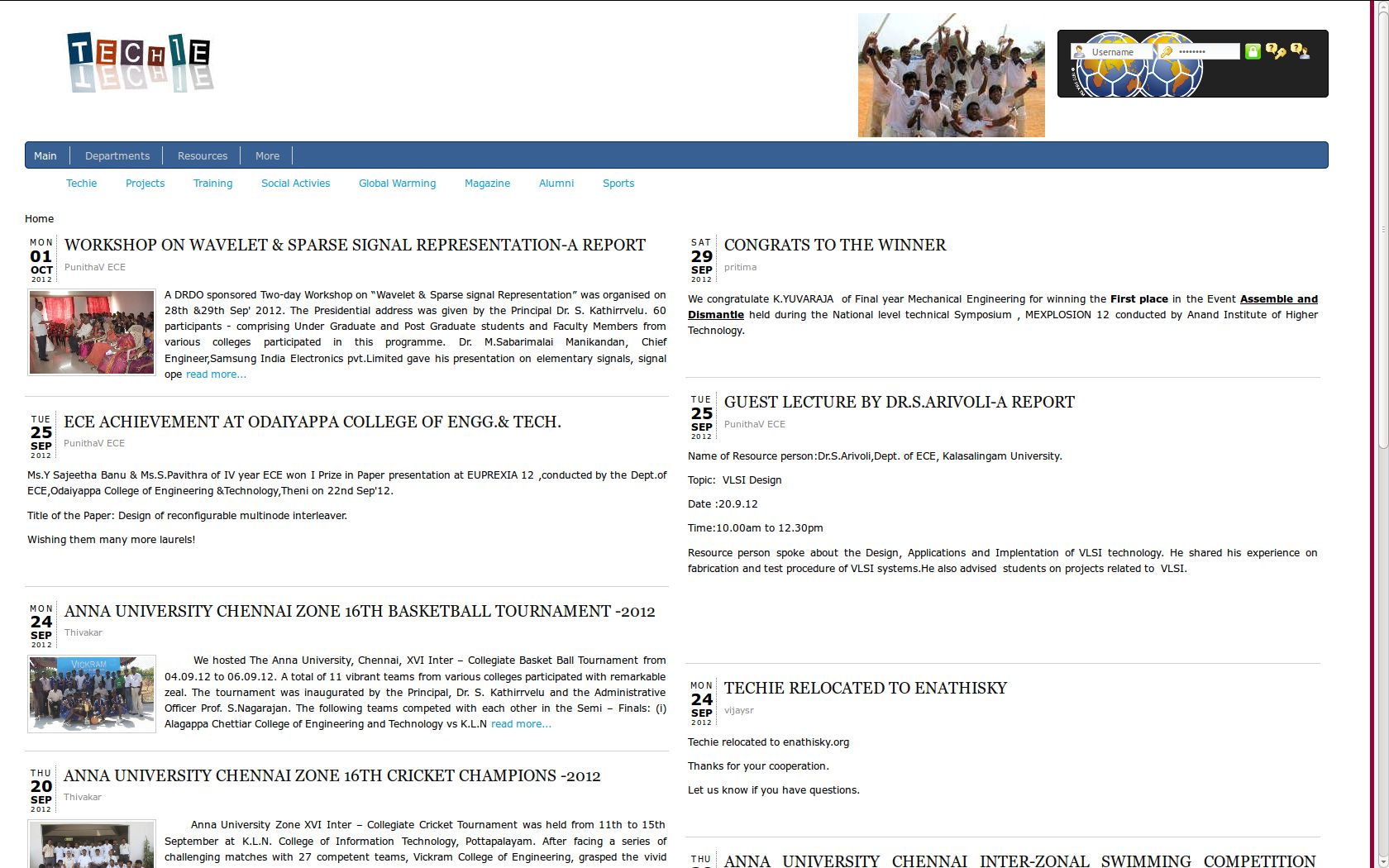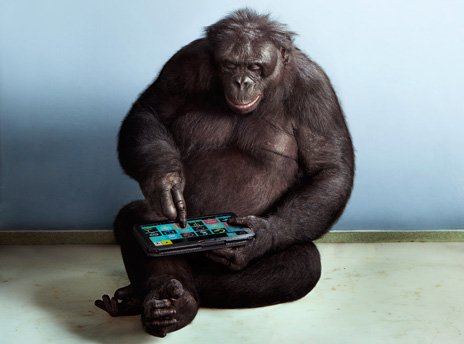- Written by vijaysr
- Hits: 13624
How to: Attach or Embed a PDF Document
Embedded PDF Document : Pointers in C by Ted Jensen
Steps to Embed PDF Document
Step 1: Click Insert/Edit Link Icon
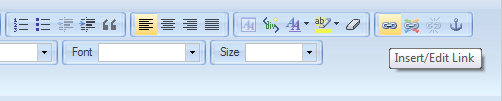
Step 2: Select and Upload the file you want to attach to the server.
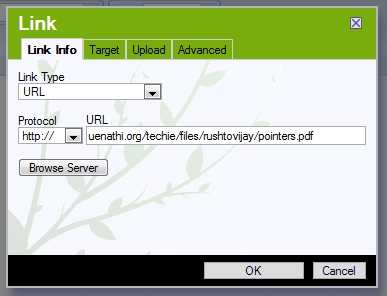
Step 3: In the target tab, choose the Target to "New Window _Blank" Option. From the Link Info Tab, Press OK. This will attach the PDF to your article. So When the user clicks on the link, the browser will open the pdf in a new tab. Your link will look like
uenathi.org/techie/files/rushtovijay/pointers.pdf
If you want to change the caption, right click the link, choose insert/edit JLink, edit the caption and click OK.
Read about Pointers in C, by Ted Jensen
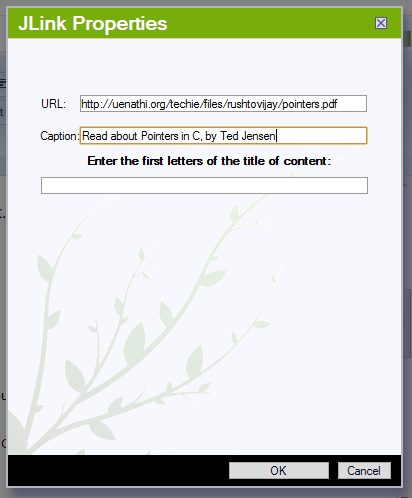
If you want to embed, continue with the following steps.
Note: Linux based machines may not see the embedded PDF if the browser is not equipped with required PDF plugins.
Step 4: Copy the URL from the Link Info Tab. Paste the path in the following code where it says "full path to your.pdf".
<embed width="80%" height="575" src="full path to your.pdf">
Step 5. Copy and paste your line of code inside the HTML source. The first button in the editor toolbar is Source, Click and paste your line of code in the appropriate place inside the HTML code. The embedded pdf will look like sample at the top of this article.
Tip: The client machine should have the ability to read PDF documents.