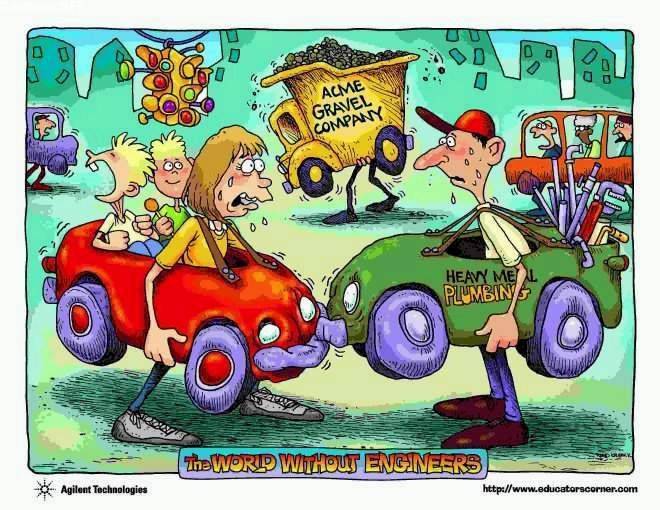- Written by madhu
- Hits: 3197
How Infrared Technology Works
How Infrared Technology Works
By G. Shankar, II year IT.
Transmitting binary ones and zeros via IR (infrared) light is not as complicated as it may appear at first glance. Just as radio stations transmit information using radio waves, infrared devices transmit data using the infrared frequencies of the electromagnetic spectrum. Also, just as you need a compatible device to listen to a radio broadcast, you must have a device capable of understanding and translating incoming infrared signals. All sending and receiving IR devices contain small, dark windows called IR ports. Inside these ports, transceivers (a combination of transmitter and receiver) send and receive data using the IR frequency.
After a device’s CPU (central processing unit) sends the binary ones and zeros to the software controlling the IR transmission process, that information is converted into pulses of IR light. The software then forwards the data to the device’s transceiver, which transmits the IR signals to another IR port. The receiving device’s IR software converts the infrared transmission back into binary digits. IR devices transmit the binary ones and zeros according to a protocol set by the IrDA (Infrared Data Association; http://www.irda.org). For high-data transmissions, such as from a laptop to printer, both devices must be within a few feet of each other and the IR ports must be within each other’s line of site. The data is sent in a 30-degree wide cone from one IR port to another. Depending on the IR software, a pulse of light could represent a digital one, while the absence of a pulse of light could represent a digital zero. High-speed IR devices don’t actually transmit data in a serial string of ones and zeros. Rather, bits of data are sent in groups to speed up the transmission process.
SPECTRUM
The electromagnetic spectrum organizes all forms of radiation depending on the frequency of each. The higher the frequency, the farther to the right of the spectrum a particular form of radiation will fall. The lower a radiation’s frequency, the farther to the left of the spectrum it will appear. The part of the spectrum known as infrared light resonates at a frequency just below visible light and just above microwaves and radar, hence its placement on the electromagnetic spectrum. All infrared devices transmit data at this frequency. We cannot actually see the pulses of data travelling through the air, but if the transmission for these devices were more powerful, we could feel the infrared signals as heat on our skin.
FUNCTIONALITY
All IR devices basically work the same. Whether you’re using a remote to change channel on your TV or a wireless keyboard to input data into a computer, you’re still transmitting in the same IR frequencies from one IR port to another. Until recently, most high-speed IR transmissions first had to go through a computer, which you would then use to manipulate and send data to other devices. However, with the increasing capabilities and power of PDAs (Personal Data Assistants), cell phones, digital cameras, and other devices, the computer “middle man” is no longer a necessary component for exchanging data. For example, using IR technology, you can send pictures on your digital camera directly to a printer for printing or download address-book information on your cell phone right into your PDA. Microsoft’s Windows 2000 also makes installing multiple wireless IR devices on a single computer or laptop easier, though you can still only use one IR device at a time. The new OS (Operating System) comes with IR capabilities pre-installed and automatically configures a number of wireless devices easily and quickly. For example, you won’t have to configure a wireless keyboard, mouse, and gaming device on a Win2000 system to ensure that each transmits data correctly to a single port. Just install each device, and Win2000 will ensure that the IR devices operate properly.