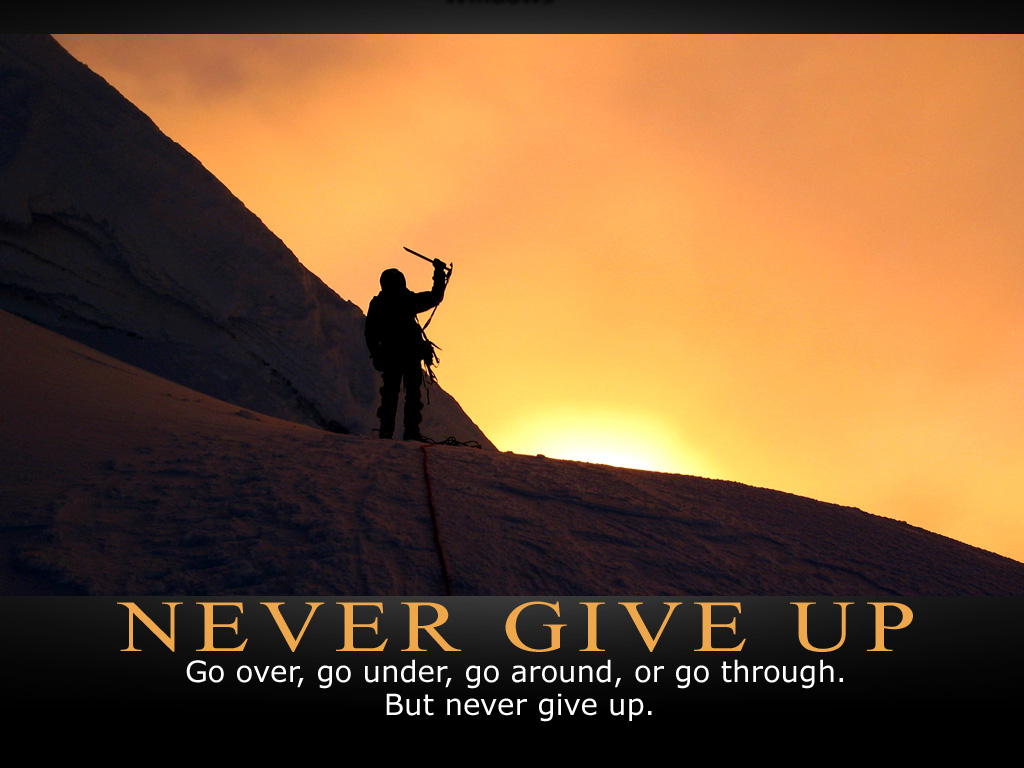- Written by Alages IT
- Hits: 2871
Ubuntu 11.10 ‘Oneiric Ocelot’
Our college systems are now widely using Ubuntu OS. Our IT lab is full of this OS only, so we should know about the current situation in this OS.
Ubuntu series:
Ubuntu 4.10 (Warty Warthog)
Ubuntu 5.04 (Hoary Hedgehog)
Ubuntu 5.10 (Breezy Badger)
Ubuntu 6.06 LTS (Dapper Drake)
Ubuntu 6.10 (Edgy Eft)
Ubuntu 7.04 (Feisty Fawn)
Ubuntu 7.10 (Gutsy Gibbon)
Ubuntu 8.04 LTS (Hardy Heron) [our server runs on this, at this time]
Ubuntu 8.10 (Intrepid Ibex)
Ubuntu 9.04 (Jaunty Jackalope)
Ubuntu 9.10 (Karmic Koala)
Ubuntu 10.04 LTS (Lucid Lynx) [our labs use this, at this time]
Ubuntu 10.10 (Maverick Meerkat)
Ubuntu 11.04 (Natty Narwhal)
Ubuntu 11.10 (Oneiric Ocelot)
Now in the Ubuntu OS series Ubuntu 11.10 has released. I personally downloaded that and installed in my laptop. I want to say some of the important features of this Ubuntu. Some of that are listed below!!
Oneiric Ocelot was released on October 13. This version of Ubuntu comes with a major overhaul of the Ubuntu Software Centre (USC), Unity and Dash. This release also comes with some new default software, such as Thunderbird for email and Déjà Dup for backups. Read on for more.
Oneiric’ means ‘dreamy’ and in his blog, Mark Shuttleworth writes at length about choosing a suitable alliterative adjective to describe the ocelot, a small wild leopard. He even quotes from T.S. Eliot’s famous poem on “The Naming of Cats”. He finally settles on “Oneiric Ocelot” because it seems to capture how innovation happens — “part daydream, part discipline.”
This release is cosmetically pleasing, and gives developers even more options to create efficient interfaces that are aesthetically delightful also.
A completely revamped USC:
The Ubuntu Software Centre got a complete makeover — and with this release, Ubuntu dropped Synaptic completely. There are thousands of apps to choose from. The USC also adds new “top-rated” views to the main category and all sub-category pages, along with significant speed improvements for standalone .deb installer files. It allows you to edit and delete your own software reviews.
Another new addition worth mentioning is “One Conf”; enable it from the File menu –> Sync between Computers, and it keeps your installed apps in sync between computers! This feature comes handy when you have more than one Ubuntu device. It also gives options for adding applications to the launcher right after install finishes. With this release, USC is upgraded to 5.0.

Software Centre:
The new Software Centre deserves its own place in the spotlight. No doubt to compete with Apple's App Store and Microsoft's new Windows Store, the Software Centre borrows heavily from these and presents applications in an easy-to-browse category interface. The difference, of course, is that most of the 36,000 programs on offer are free.
The exception, and perhaps that's why the Software Centre has undergone such a metamorphosis, is that like its commercial counterparts you can also buy commercial software through it. In 11.04 the range on offer was abysmal, literally a handful of programs. But this is no longer the case, and while the selection is still small, it does include some popular titles, with the popular game Braid the darling of the moment.
User reviews can be read and submitted in the same place while reading about a program, and the Installed and History tabs make it easy to see what programs you already have and when you installed them (this can be further broken down into installed Updates and Removals).
Other small changes like being asked if you want to add the new program to the Launcher automatically make the new Software Centre a real pleasure to use. Canonical is relying on this too, as the Synaptic Package Manager -- the 'advanced' interface to Ubuntu's software repositories and your installed programs -- is no longer included. If you miss it, however, it's easy to install.
View:
The view of new Ubuntu11.10 is very nice when compare to the Windows 7. Its full of crystal view and provoid us a new experiance.
www.linuxforu.com/2011/11/ubuntu-11-10-oneiric-ocelot-review/