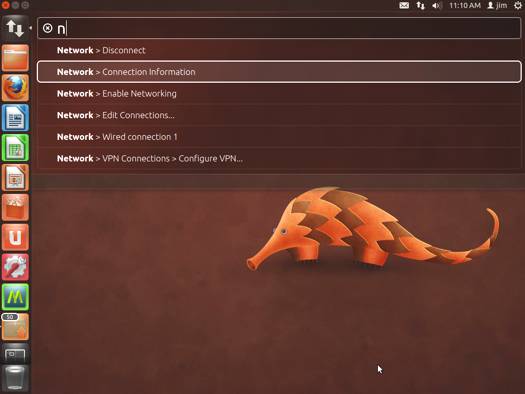- Written by Alages IT
- Hits: 3918
Ubuntu 12.04 Review
Ubuntu 12.04 (Precise Pangolin) is out now.
pangolin, scaly anteater, or trenggiling, is a mammal of the order Pholidota. The only one extant family (Manidae) has one genus (Manis) of pangolins, comprising eight species.
There are also a number of extinct taxa. Pangolins have large keratin scales covering their skin and are the only mammals with this adaptation.[2] They are found in tropical regions of Africa
and Asia. The name “pangolin” derives from the Malay word pengguling (“something that rolls up”).Pangolins are nocturnal animals, and use their well-developed sense of smell to find insects. The long-tailed pangolin is also active by day. Pangolins spend most of the daytime sleeping, curled up into a ball.

How the whimsical naming scheme of Mark Shuttleworth managed to dodge adding a P-adjective to 'Penguin', we’ll never know. As founder of Canonical, the commercial company behind Ubuntu, it’s Shuttleworth who pulls these names from his imaginative hat.
Ubuntu has employed animal codenames since it was launched as the friendly face of desktop Linux in 2004. Then starting with Ubuntu 6.06, the convention has run alphabetically, including such classics as Hardy Heron and, our favourite moniker, Maverick Meerkat. Read more reviews of operating systems.
It’s a neat way to keep a versioning history in the OS name. More recently Google has magpied this idea of alphabet increments with its confectionery-themed Android updates.
But this year’s long-term support (LTS) release of Ubuntu – Ubuntu 12.04 – has settled on Precise Pangolin.
What’s New In This Release
Here’s a sample of the new features in this release:
- HUD

- Video Lens
- Linux Kernel 3.2.14
- Rhythymbox is the default music player
- GNOME 3.41
- Quicklist support added to Unity
- LibreOffice 3.5.2
- Software Center improvements
- Ubuntu One gets a Control Panel
The HUD is an alternative to clicking around on menu items when you want to do something. Just hit the ALT key and you can start typing in a search term related to whatever it is you want to do. If you’re a dedicated mouse clicker, this might seem a bit slower than just clicking an icon. Once you get used to doing it, you will find that it can be much faster. Keyboard junkies will revel in it right from the start though, they’ll get to skip farting around in menus completely.
To use the Video Lens, just click the Dash icon then click on the video icon at the bottom. Or just access the video lens via the quicklist on the Dash icon. This lens will be a huge help to anybody who keeps many videos on their Ubuntu systems. You can also get online search results for your video searches for sites like YouTube, etc. For example, I did a search on the term “how to skin a squirrel” and got back a bunch of results from YouTube.
The HUD and the Video Lens are the two most notable new features in this release. But some of the other things are worth noting as well.
The Nautilus quicklist support makes it very easy to hop around to Documents, Downloads, Music, Pictures or Videos. You can also open a new window or hop to your Home folder.
The switch to Rythymbox will please some and displease others. If you prefer to use something else, you’ll find alternatives in the Ubuntu Software Center.
The Software Center has gotten some improvements. I’ll cover those in the software section on the next page.
Ubuntu One has a new control panel that adds an installer, folder & sync management, and a setup wizard.